
0
Completed
Update text in: How to setup wireless energy meter from FooGadgets
The How to for the Wireless Energy meter need to be updated.
It is mixing blinks and impulses and refer to impressions.
I have also tried to clarify impulses per Wh.
Here is the proposed update,
"The Wireless Energy meter from FooGadgets is detected by Tellstick as two temp/humidity sensors. One is the primary sensor and the other is a backup sensor.
Tellmon uses only the primary sensor.
Go to http://tellmon.net/profile/SensorSettings.aspx and find the energy sensor. Check the "energy meter" checkbox and enter the number of impulses per Wh (Watt-hour).
You energy meter will most likely be labeled with the imp/kWh value like this:
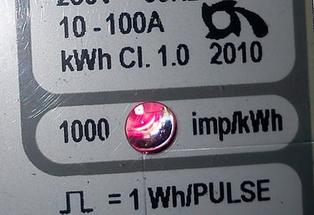
This stands for impulses per kWh. This means that the LED will blink 1,000 times for each kWh. 1 kWh = 1,000 Wh. In other words it will light up once for every Wh. So the value to insert in Tellmon's sensor options is 1.
For 10,000 imp/kWh the value to insert is 10.
Click Save and enjoy!"
Thanks for an exellent service Pål!
It is mixing blinks and impulses and refer to impressions.
I have also tried to clarify impulses per Wh.
Here is the proposed update,
"The Wireless Energy meter from FooGadgets is detected by Tellstick as two temp/humidity sensors. One is the primary sensor and the other is a backup sensor.
Tellmon uses only the primary sensor.
Go to http://tellmon.net/profile/SensorSettings.aspx and find the energy sensor. Check the "energy meter" checkbox and enter the number of impulses per Wh (Watt-hour).
You energy meter will most likely be labeled with the imp/kWh value like this:
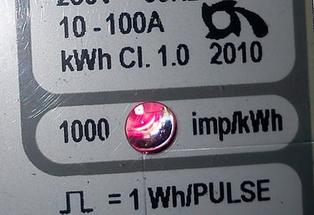
This stands for impulses per kWh. This means that the LED will blink 1,000 times for each kWh. 1 kWh = 1,000 Wh. In other words it will light up once for every Wh. So the value to insert in Tellmon's sensor options is 1.
For 10,000 imp/kWh the value to insert is 10.
Click Save and enjoy!"
Thanks for an exellent service Pål!

0
Answer
Completed
Pål Andreassen (CTO) 12 years ago

+1
TorS 11 years ago
My energymeter uses 480 imp/kWh. Can I enter 0,48 (or maybe 0.48) in the field "number of impulses per Wh" in tellmon sensor settings?
Customer support service by UserEcho

